Visual Control Platform (Software Only)
The IP KVM Matrix distributed visualization control platform integrates advanced technologies such as network communication, audio and video encoding and decoding, intelligent control, and voice control, achieving unified control and management of signals or devices such as audio, video, large screens, and environment. The system adopts a visual touch interaction method and a layout that highlights the main functions of industry applications, simplifying user operations to the greatest extent and providing convenience for their actual business applications.
By controlling the overall equipment, functions such as large screen splicing, matrix switching, seat control, audio adjustment, environmental control, remote control, dynamic display, and operation and maintenance management can be achieved.
1. Intelligent automatic preview technology, supporting unlimited preview of multiple signal sources, signal sorting, can be sorted by name, IP, or custom method;
2. Simply drag and drop with your fingers to complete the on-screen operation, providing users with an extremely convenient operating experience;
3. The overall display layout can be saved and called: it supports unlimited real-time saving, calling, and patrol of multiple contingency plans, which can meet the rapid and timely handling of unexpected situations during meetings or command processes;
4. Supports functions such as LED, DID, LCD, DLP splicing, roaming, drag and drop, custom segmentation, and multi layer overlay display
5. Support video transmission RTSP, RTMP protocol, and private protocol; Audio AAC, G.711, G.726, audio and video can be synchronized and switched asynchronously;
6. Supports IPC encoded cameras for H.264 and H.265, with IPC network camera signals directly outputted and displayed on the large screen without the need for third-party transcoding servers;
7. Support real-time preview operation on multiple platforms, real-time synchronization operation of different terminal operations, operation software that can run on PC, mobile (IOS, Android), different resolutions (analog/standard definition/high-definition), and automatic synchronization status without relying on servers in multi platform configuration;
8. Support remote desktop control on the IOS end, remote power on and off, and network isolation between the pad end and the remote computer;
9. Support software interface customization, which can be easily dragged and dropped through the editor to customize the software interface and style;
10. Support preview signal cropping, and the cropped signal will be automatically displayed in the preview list, which can be displayed as an independent signal on the screen;
11. Support signal grouping management and signal permission management;
12. Support combination signals (e.g. 4 signals combined into one signal), which can be moved as a whole, displayed on the screen, saved to the scene, etc., and can also be remotely controlled directly;
13. Support audio and video synchronization and separate screen display;
14. Support OSD subtitle overlay, font, color, size, and other settings, and support high-definition base images;
15. Support pan tilt for zooming in, zooming out, left and right rotation, volume control, etc;
16. Support the integration of third-party software platforms such as big data and mini programs for streaming and retrieval scenarios
17. Support the integration of third-party devices such as central control, security, wireless screen projection, video conferencing, etc
18. Support audio visualization management, which can be controlled by a slider to adjust the output volume of a node, or by individually controlling a certain audio channel;
19. Support audio energy bar display, displaying the audio status of nodes with animation effects;
20. Supports sending serial port commands such as 232 and 485, and can also directly send TCP/UDP commands; A button can send N instructions;
21. Support voice control to call scene, full screen, clear screen and other commands;
22. Support multi language display such as Chinese and English;
23. Support unlimited preview of multiple signal sources, signal sorting, and can be sorted by name, IP, or custom method; Support unlimited multi-channel plan saving and retrieval;
24. Support hierarchical display of signal sources, which can achieve three-level grouping of control platform signal sources and display them in a tree form for easy management and viewing.
25. Supports dual logos and allows for text modification of logos;
26. Support annotation function, allowing for annotation modification of documents, Word, Excel, etc
27. Support banner display, weather, date, etc
28. Support OSD subtitle overlay and high-definition base images;