KXF-DCV-200C
The VGA KVM Extender over CAT5, KXF-DCV-200C, consists of a Console and a Computer unit that allows you to extend VGA and USB signals up to 200 meters (656 feet) over CATx cabling. The dual station feature enables users to set up two PCs in different locations: one on the Console side and the other on the PC side.
The unique bidirectional audio extension function independently transmits a 2-way audio signal from the Transmitter unit to the Receiver unit, and vice versa. Bidirectional audio transmission is beneficial for content creators in video postproduction or in emergency situations, allowing remote communication and coordination to notify users of computer or server room operation issues.
The IR extension feature supports full-frequency IR signals from 38KHz to 56KHz. The pigtail design of the external IR extension unit, with a 1.4m cable (purchased separately), increases the distance between the emitter and receiver heads and the IR port on the extender unit, providing users with a flexible and easier way to install IR control systems. This feature is often used in combination with home theatre and system integration applications.
Full-duplex data communication between TX and RX via CATx cable connection is a cost-effective, hardware-based solution, providing remote access and control for all RS-232 protocol devices without any setup or configuration. RS-232 serial extension is suitable for digital signage, industrial or commercial offices, smart classrooms, and smart home systems.
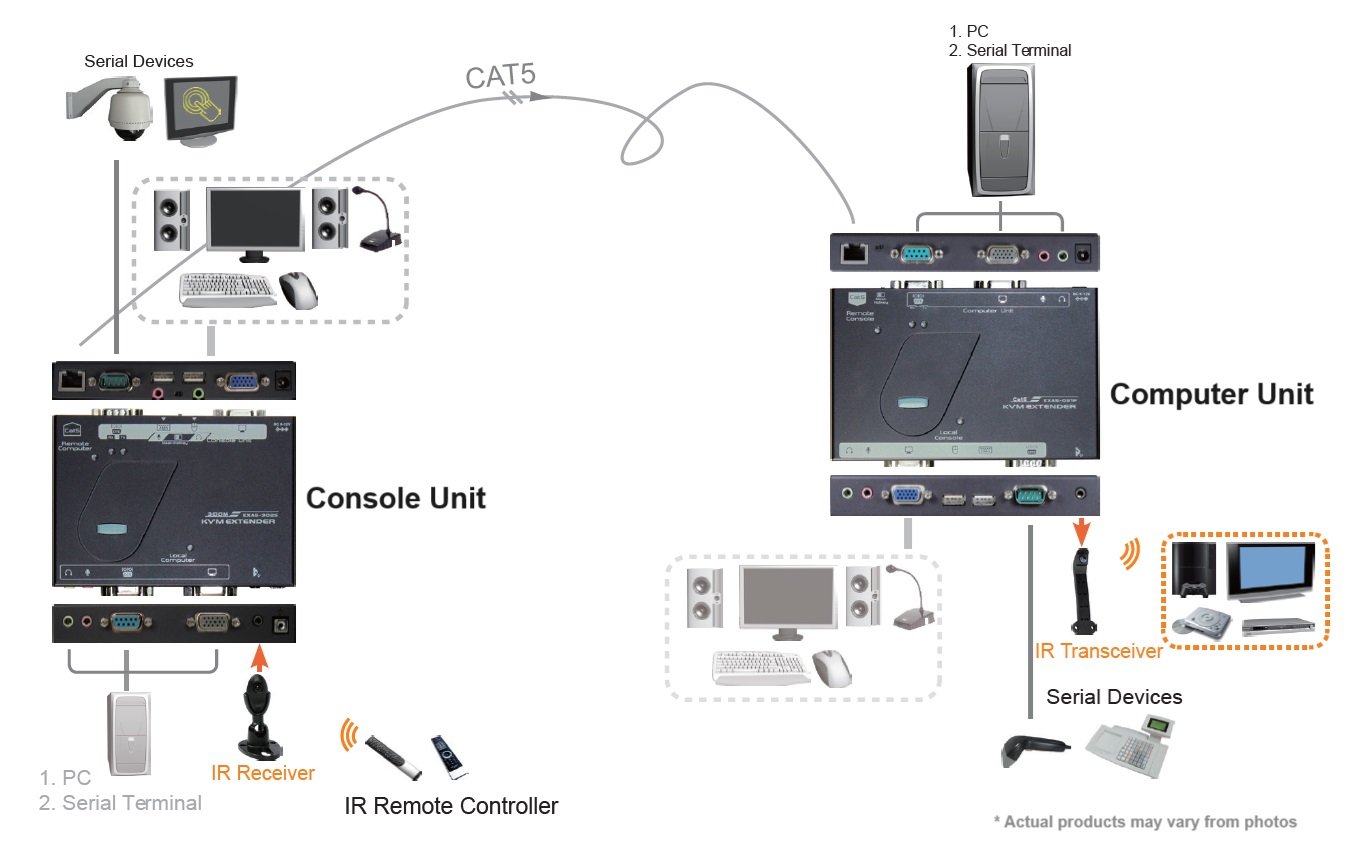 |
Video Adjustment
To compensate for the lengths of CAT5 cable, there are 16 levels of coarse tuning and up to 128/256 scales of fine tuning available for adjustment on the equalizer and gain. Additionally, there are 8 levels of coarse tuning and 16/32 scales of fine tuning available for skew adjustment on blue, green, and red.
Privacy Setting
Users can temporarily disable the video output signal of the Computer Unit to protect privacy for 5, 15, 30, or 60 seconds.
Dual-User Access
The dual console function allows two users (local and remote) to share one computer. The local console enables users to access the computer directly, while the remote console allows users to remotely control the computer as if they were sitting right in front of it. Hotkey functions and push buttons enable the user at the Console/PC Unit to exclusively access the computer.
Cascade Configuration: The Dedicated Mask Hotkey Function
The VGA KVM Extender, includes a Mask Hotkey Switch located at the rear panel of both the Console Unit and Computer Unit, which can be slid OFF/ON to switch hotkey control between the Computer (default setting) and the KVM Switch (cascading). Hotkey commands of KVM Switches vary among models, which may cause hotkey errors and unwanted configurations between the Extender Unit and mixed types of KVM Switches. To prevent conflicts via hotkey commands in cascade configurations, the Hotkey Mask feature eliminates or simplifies all hotkey control barriers caused by mixed combinations of KVM Extenders and KVM Switches. With the mask ON, users can bypass the Extender Unit and directly apply the KVM Switch’s built-in hotkey commands to access and configure the KVM Switch. You can easily expand computer control by adding the Extender with a KVM Switch.
· Remotely locate the keyboard, mouse, and monitor up to 200 meters away from a computer.
· Supports high-resolution video up to 1920 x 1200 (WUXGA), 1920 x 1080 (Full HD).
· Ability to extend IR control through the CAT5 connection.
· Equalizer (sharpness) and gain (brightness) adjustment via hotkeys for optimal video quality.
· Unique design for convenient RGB skew adjustment via hotkeys for the best video quality.
· Synchronize the video resolution between the attached computers via hotkeys.
· Dedicated Mask Hotkey function enables direct control in cascading.
· Allows two users to share one computer both locally and remotely.
· Capable of dual-user access to share multiple computers when KVM Switch is cascaded.
· Beep confirmation for key control makes operation easier and ensures cross-checking.
· Ideal for professional audio/video applications.
· Supports surge protection.
· Supports HID standard keys.
· No drivers or software required.
· Compatible with most popular screen resolutions including XGA, SXGA, UXGA, WSXGA, and WUXGA systems.
Connection Diagram
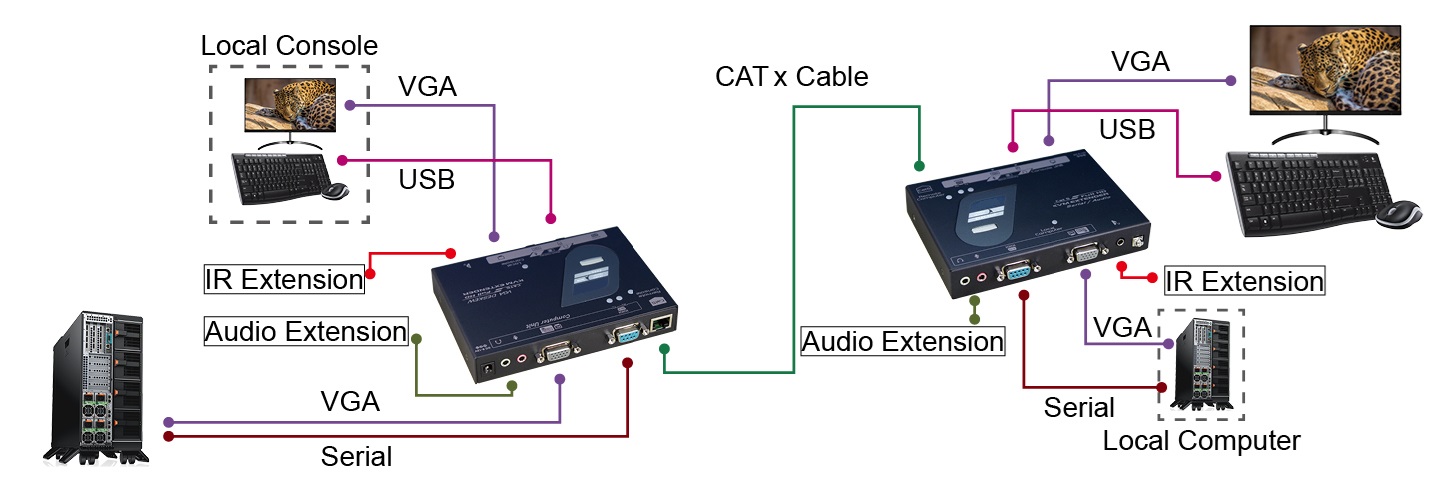 |
Note: Interface Cable needs to be indicated in the Purchase Order for the Computer Unit, and for the Console Unit. Choose either VGA with USB Port or VGA with PS/2 Ports for the Keyboard and Mouse.
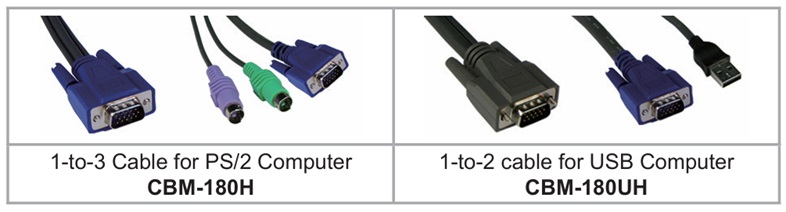 |